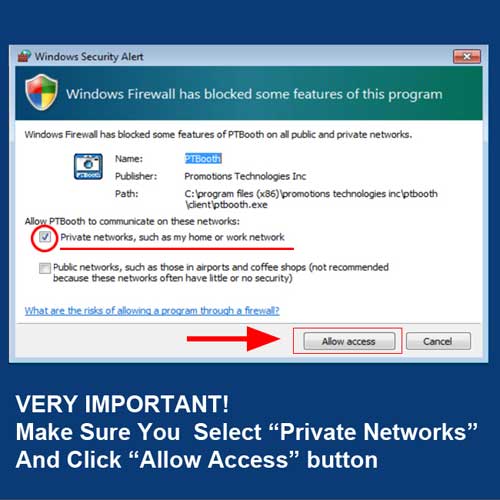Allow Access for Private Networks
NOTE! VERY IMPORTANT!
After you launched PTBooth for the first time You will See WINDOWS SECURITY ALERT window pop up.
This is standard Windows protocol for the events when any software require some changes in the Windows system.
All You need to do is to select "Private Networks, such as my home or work network" option check box and click on "Allow Access" button.
This WINDOWS SECURITY ALERT will come up ONLY ONE TIME during your First time run of the PTBooth.