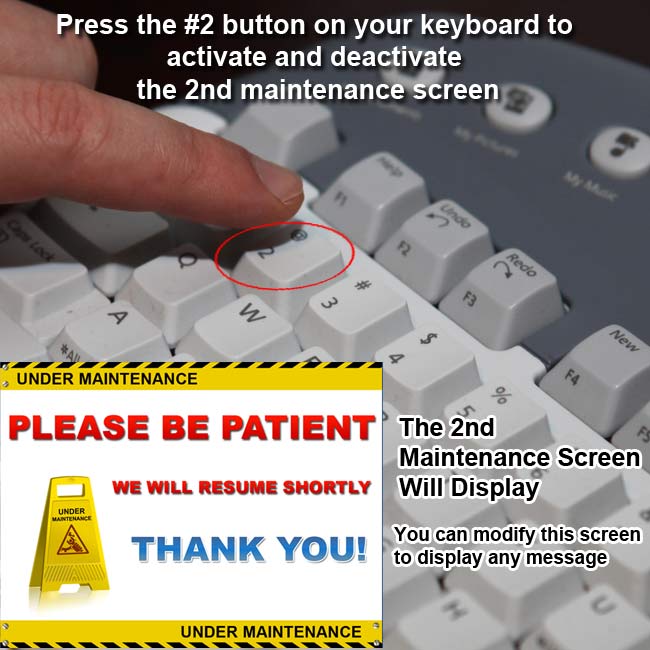How To Set Up And Use The Maintenance Screens
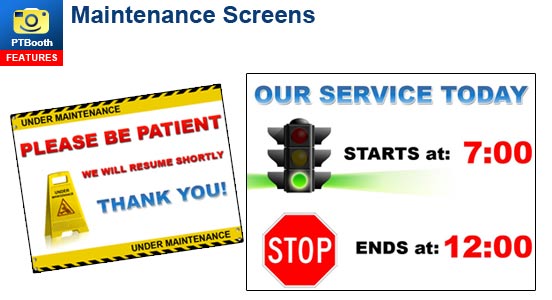
The Purpose of Maintenance Screens is to temporarily disable the PTBooth activity.
Maintenance Screens will come in handy if you need to suspend the photo booth activity for a certain period of time without shutting down the entire system.
For example, you can activate the Maintenance Screens during a service break, during equipment maintenance or prior to the rental time beginning etc.
When the Maintenance Screens are active no other activities can be executed.
(For example: photo or video session cannot be started)
The normal PTBooth activity is instantaneously resumed once you de-activate the Maintenance Screens.
The Maintenance Screens are JPEG images with messages and you can customize Maintenance Screens to display your own content.
Maintenance Screens SETUP
Open The PTBooth Admin

Switch to Maintenance Screens Tab
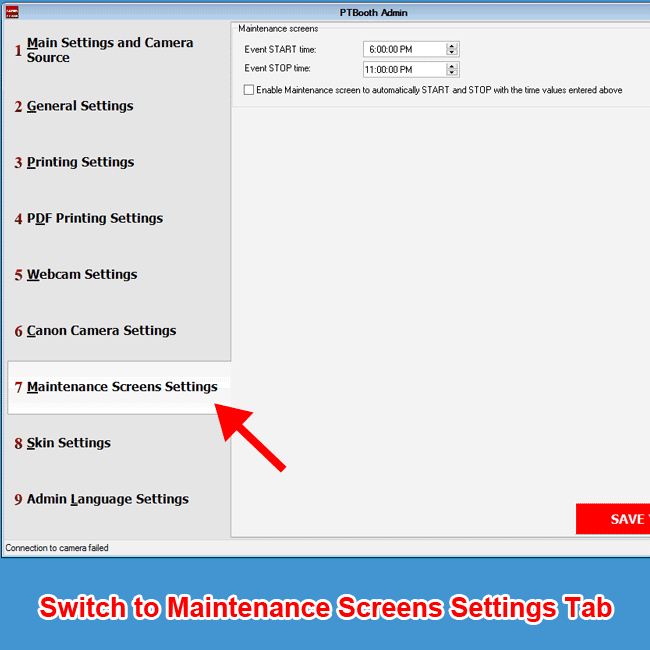
1. Set your START/END time for the event (e.g 5:30 to 11:30)
2. Click Save Your Settings
3. Close The PTBooth Admin
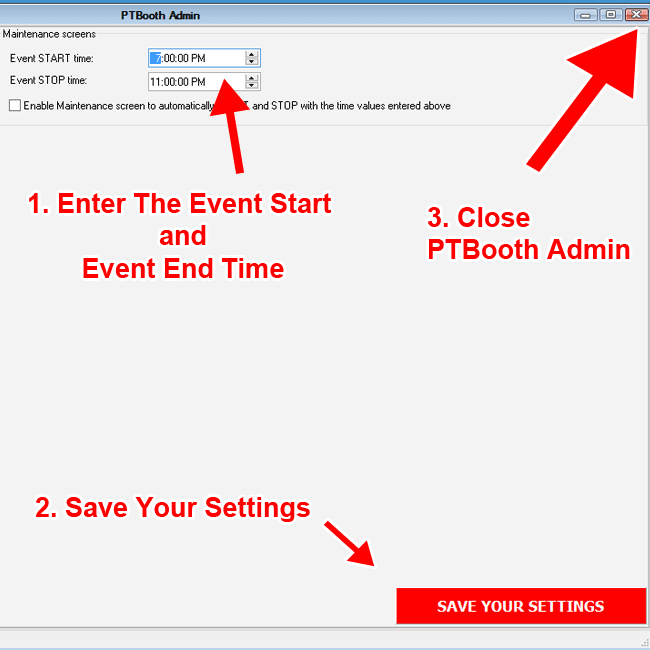
Activating the Maintenance Screens
Open/Launch PTBooth Software App and Wait until the Welcome screen is up
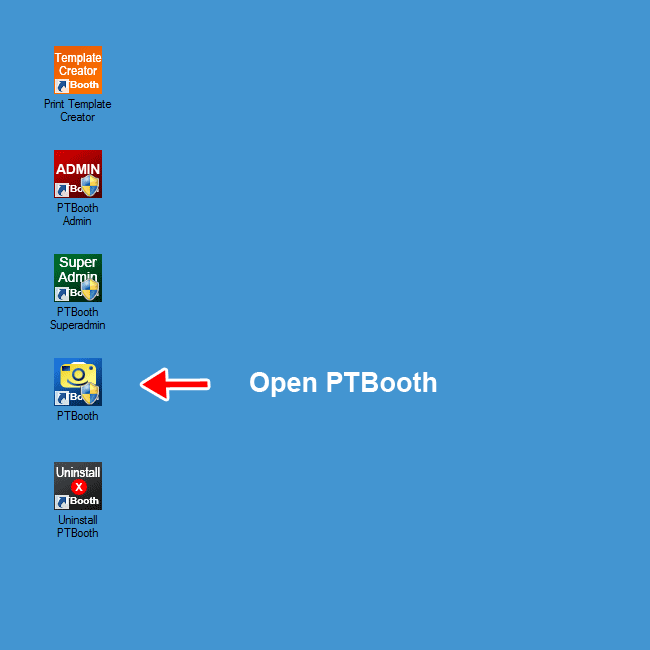
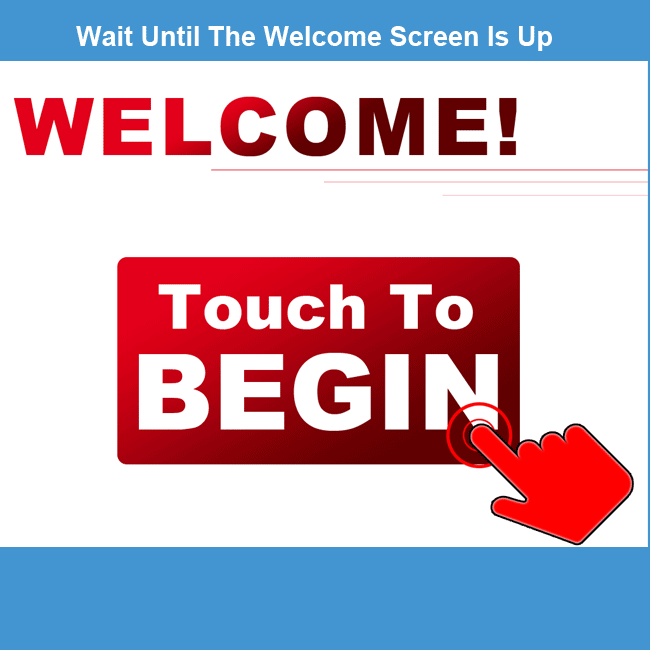
Press #1 button on your keyboard to activate(Open) 1st Maintenance Screen
To deactivate(Close) 1st Maintenance Screen press #1 button on your keyboard.

Press #2 button on your keyboard to activate(Open) 2nd Maintenance Screen
To deactivate(Close) 2nd Maintenance Screen press #2 button on your keyboard.