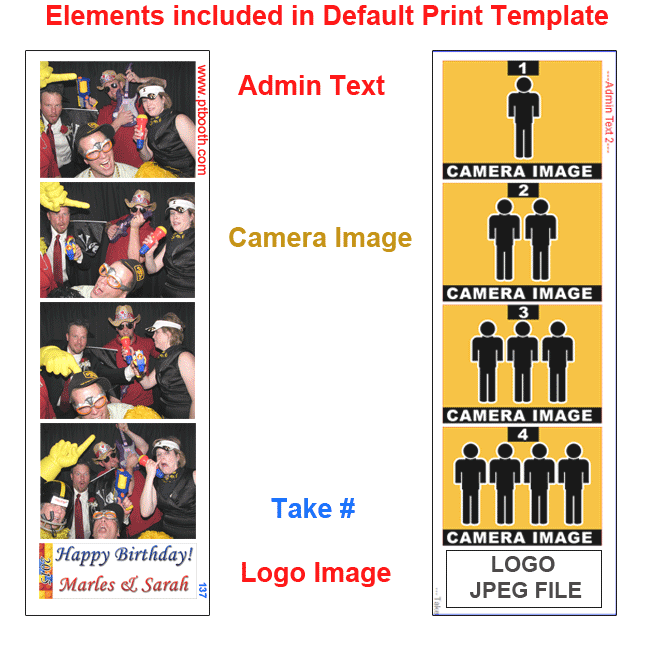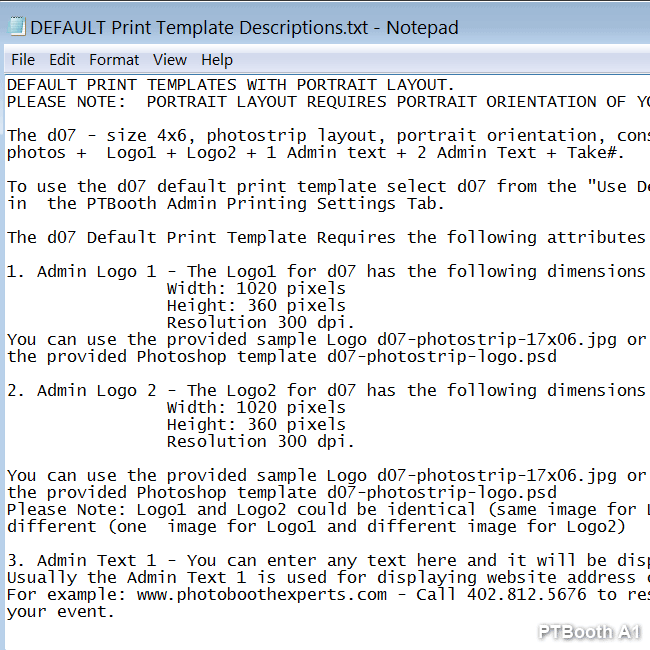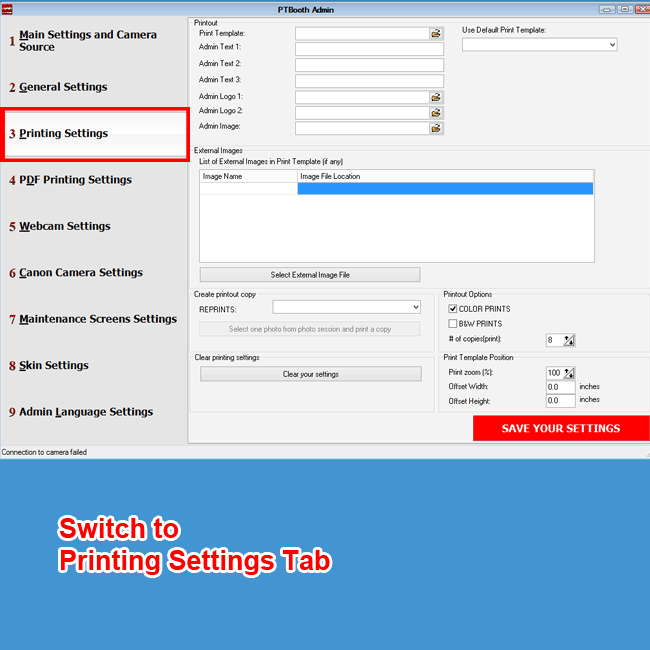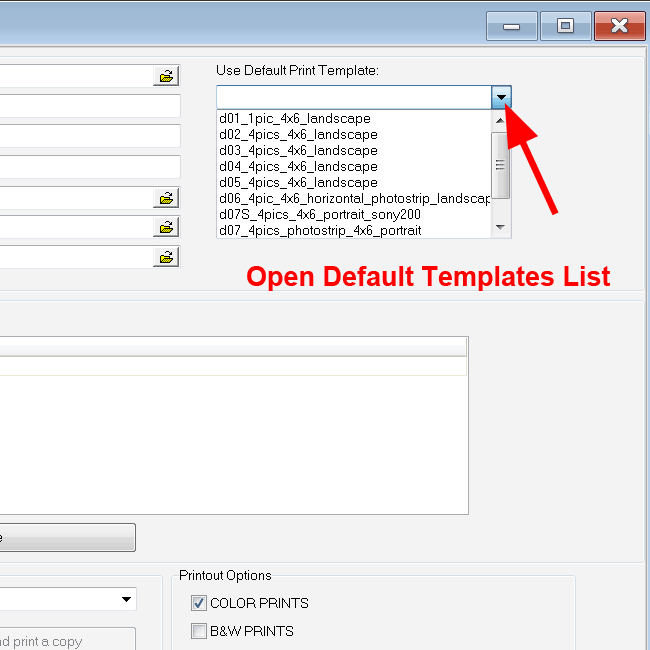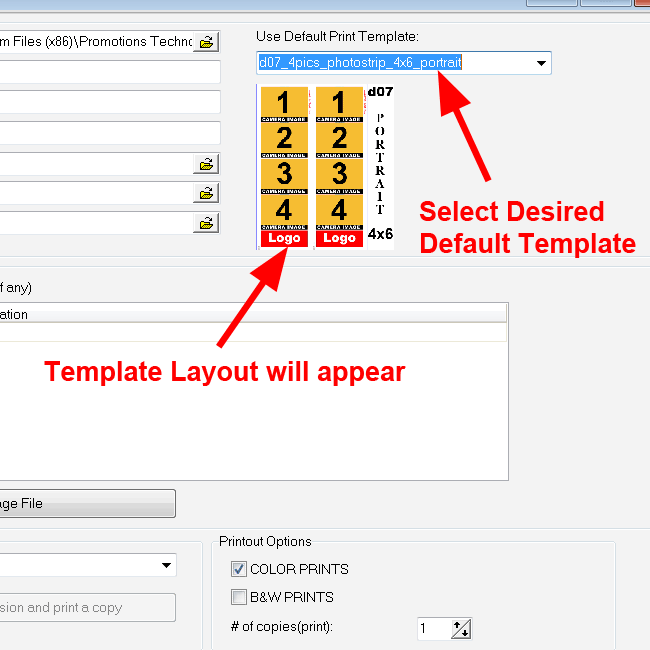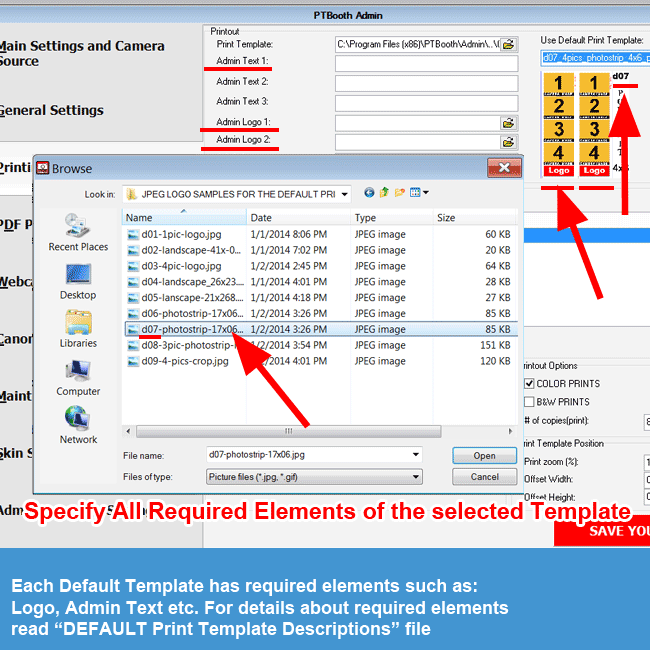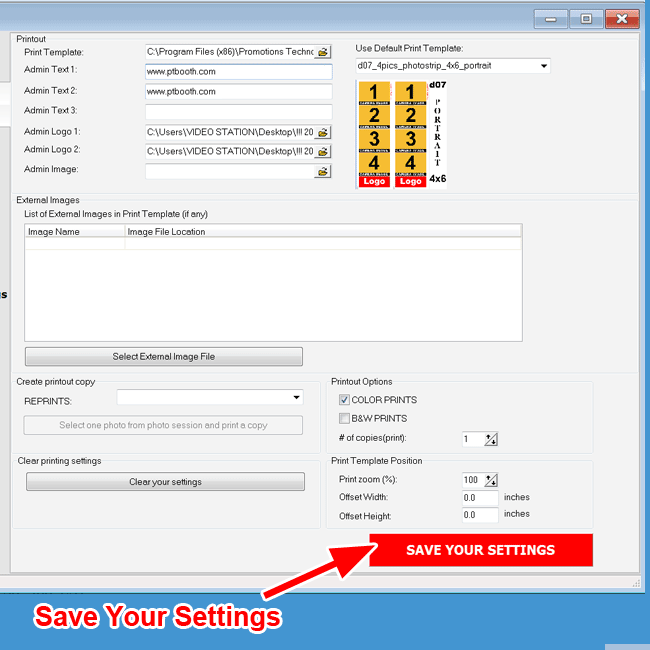About Default Print Templates in PTBooth A1 PLUS
With PTBooth A1 PLUS we have included 23 Pre-designed landscape and portrait print templates that can be used right after the installation
The Default Print Templates have different layouts and media size to choose from (Portrait, Lanscape, Photostrip, 4x6, 6x8).
Each Default Print Templates layout consist of the following elements:
Camera photos, Logos, Admin text, Take#
Setting up the Default Print Template in PTBooth A1 PLUS
Read the DEFAULT Print Template Descriptions.txt file
For all the details (required elements, logo dimensions, etc.)
regarding each Default Print Template included in PTBooth A1 PLUS please read "DEFAULT Print Template Descriptions.txt" provided with your PTBooth A1 PLUS download package.
Open the PTBooth Admin
1. Switch to the Printing Settings Tab
Open the Default Print Templates List
Select the Desired Default Print Template From The List
Once the Print Template has been selected the layout of that particular print template will appear.
Specify All of the Required Elements of the selected Print Template
Each Print Template has required elements such as Logo, Admin text, background image etc. You need to specify the location of the logo image file.
Enter the desired Admin Text and specify the location of the backround image file (if the template requires background image)
After all of the elements are in place click "Save Your Settings"